Create a dossier
Why ?
The creation of a compliance monitoring 'dossier' in e-Attestations is at the heart of the third party recruitment process.
This step is also the recruitment phase of your third party who will then be informed by email that a follow-up file is pending.
How ?
You can create a dossier by using the POST http verb with /account/{accountId}/dossiers enpoint with a JSON body containing the parameters of your dossier.
Create a 'dossier' with POST to
/account/{accountId}/dossiers
Create a dossier launches the workflow to third party
A continuous workflow then starts for the third party who will have to fill the proofs required by your dossier.
When creating a dossier, the triggered workflow is asynchronous and is described as follows:
- automatic fetch of third party's data
- third party's invitation is sent thanks to the contact email
- possibly sending request emails for documents or evidence requested if they're not already present
- the calculation of a completeness indicator ('I001') representing the good health of the monitoring with regard to the requirement of the monitoring dossier
But also :
- regular reminders (by email) sent to third parties all along the dossier's life
- updating data regularly and on events
- production of other indicators and alarms
- reporting services
- diagnoses
- e-Attestations advice and expertise
The asynchronous nature of dossier creation
We process dossier creation asynchronously so you don't have to wait.
It's a very powerful mecanism, giving a lot of flexibility and adaptability for the customer/system using APIs.
'Dossier' creation is an asynchronous process. This asynchronism is induced by the process (itself of an asynchronous nature) of qualification of third parties' information by our internal data sources.
This endpoint launches the import process and returns a process identifier (processId). You will need to use it to know the result of the import asynchronously.
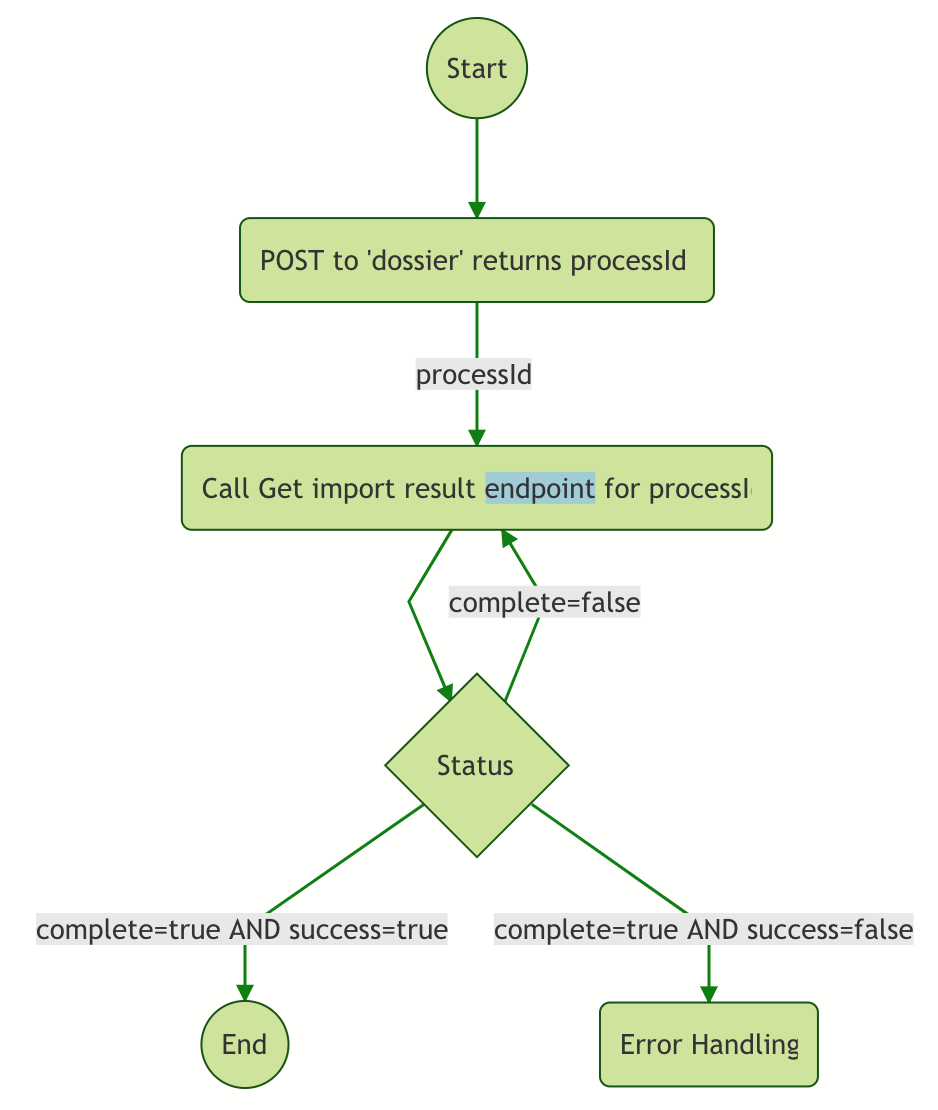
Fetch creation results
The endpoint (GET) /account/{accountId}/dossier/processes makes it easy to follow and catch the import results
thanks to the identifier processId of the import process returned during the call "Creation of a dossier "(POST / account / {accountId} / dossiers).
It is important to check the call parameters carefully and to take into account the error codes and their meaning.
What if the third party doesn't exist ?
If the third party does not exist, it is created in the e-Attestations platform.
This is why we need third party identifier composed using companyIdType code and companyIdalue value.
We advise you to always use your own keys (from your database or system) with the field thirdpartyCode.
caution
For a given third party, the field thirdpartyCode must always be the same even if you create several dossiers for this third party.
Error codes
During dossier creation API can raise error codes.
this is the error codes you need to know and adapt you logic uppon.
| Codes | Errors when creating a folder |
|---|---|
| E100 | There is no third party for this criteria |
| E101 | Error when qualifying the establishment |
| E102 | The establishment does not exist |
| E103 | The establishment is closed |
| E104 | Too many third parties for this criteria |
| E112 | The supplier code (thirdpartyCode) already used for another supplier |
| E113 | Non active ordering account |
| E121 | Impossible to create a dossier based on TVA for a french thirdparty. Plesae use SIRET number |
| E122 | Impossible to import a non French thirdparty, subscription is inactive for international third parties |